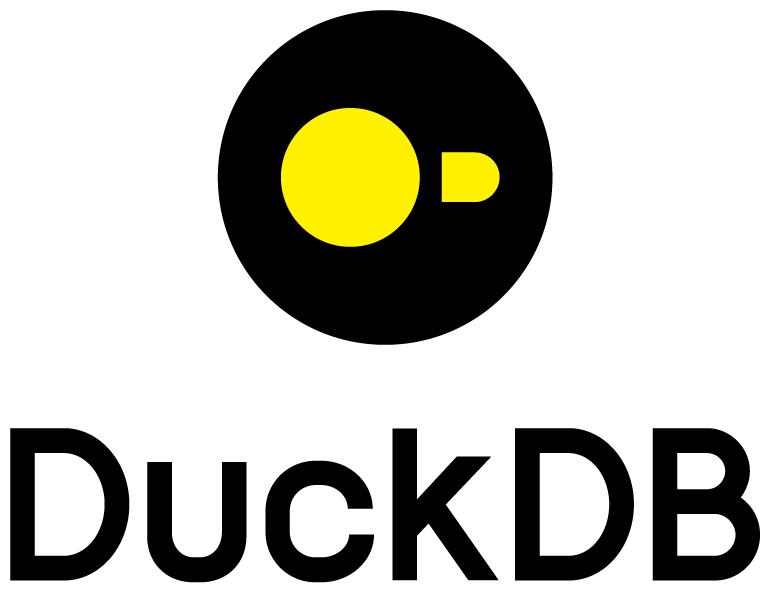Interactive chart visualization for DuckDB - faster than pandas with Plotly-like charts
Maintainer(s):
nkwork9999
Installing and Loading
INSTALL miniplot FROM community;
LOAD miniplot;
Example
-- Bar chart (opens in browser)
SELECT bar_chart(
['Q1', 'Q2', 'Q3', 'Q4'],
[100.0, 150.0, 200.0, 180.0],
'Quarterly Sales'
);
-- Line chart
SELECT line_chart(
['Mon', 'Tue', 'Wed', 'Thu', 'Fri'],
[5000.0, 6500.0, 4800.0, 7200.0, 8500.0],
'Weekly Revenue'
);
-- Scatter chart
SELECT scatter_chart(
[1.0, 2.0, 3.0, 4.0, 5.0, 6.0, 7.0, 8.0],
[10.0, 25.0, 30.0, 45.0, 60.0, 75.0, 85.0, 95.0],
'Performance vs Time'
);
-- Area chart
SELECT area_chart(
['Jan', 'Feb', 'Mar', 'Apr', 'May'],
[1000.0, 1500.0, 1200.0, 1800.0, 2100.0],
'Monthly Growth'
);
-- Save to file without opening browser
SELECT bar_chart(
['A', 'B', 'C'],
[10.0, 20.0, 15.0],
'Sample Chart',
'output.html'
);
-- 3D Scatter chart
SELECT scatter_3d_chart(
[1.0, 2.0, 3.0, 4.0, 5.0, 6.0],
[2.0, 4.0, 1.0, 5.0, 3.0, 6.0],
[3.0, 1.0, 4.0, 2.0, 5.0, 3.5],
'3D Data Visualization'
);
-- Visualize CSV data
SELECT line_chart(
list(month),
list(sales),
'Monthly Sales from CSV'
) FROM read_csv('sales.csv');
Added Functions
| function_name | function_type | description | comment | examples |
|---|---|---|---|---|
| area_chart | scalar | NULL | NULL | |
| bar_chart | scalar | NULL | NULL | |
| line_chart | scalar | NULL | NULL | |
| miniplot | scalar | NULL | NULL | |
| miniplot_openssl_version | scalar | NULL | NULL | |
| scatter_3d_chart | scalar | NULL | NULL | |
| scatter_chart | scalar | NULL | NULL |