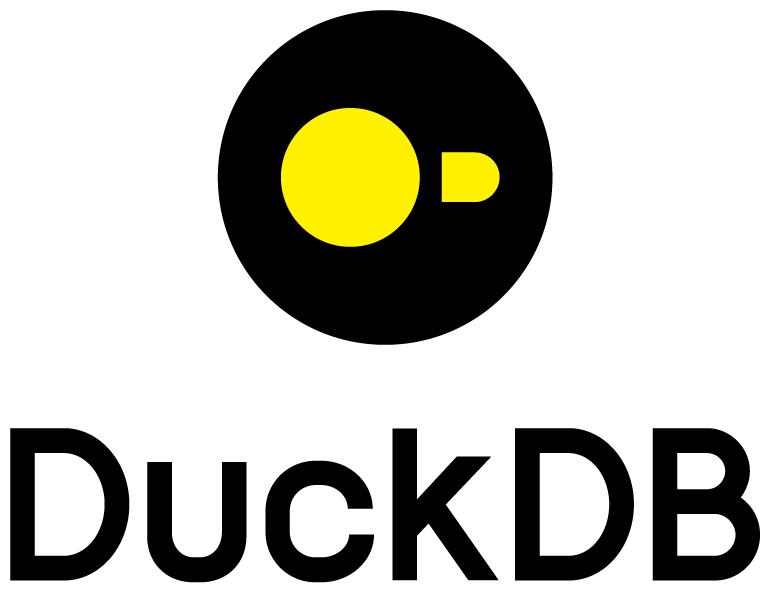Connect to Apache Cassandra, ScyllaDB, and DataStax Astra databases directly from DuckDB. Query Cassandra tables using SQL with support for all major Cassandra data types, SSL/TLS connections, and cloud deployments.
Maintainer(s):
dioptre
Installing and Loading
INSTALL cassandra FROM community;
LOAD cassandra;
Example
-- Load the extension
LOAD 'cassandra';
-- Connect to local Cassandra
SELECT * FROM cassandra_scan('my_keyspace.my_table', host='127.0.0.1', port=9042);
-- Execute custom CQL queries
SELECT * FROM cassandra_query('SELECT * FROM my_keyspace.users WHERE status = ''active''', host='127.0.0.1');
-- Attach a Cassandra database for persistent access
ATTACH 'host=127.0.0.1 port=9042 keyspace=my_keyspace' AS cass_db (TYPE cassandra);
SELECT * FROM cass_db.users LIMIT 10;
About cassandra
The Cassandra extension enables DuckDB to connect to Apache Cassandra, ScyllaDB, and DataStax Astra databases. It supports three connection methods:
1. Direct Table Scanning - Query specific tables with cassandra_scan()
2. Custom CQL Queries - Execute any CQL query with cassandra_query()
3. Database Attachment - Attach entire keyspaces with ATTACH for persistent access
Supported Databases:
- Apache Cassandra (local and remote)
- DataStax Astra (cloud Cassandra)
- ScyllaDB (Cassandra-compatible)
- Any Cassandra-compatible database
Security Features:
- SSL/TLS encryption with custom certificates
- Username/password authentication
- DataStax Astra token-based authentication
- Base64 and hex-encoded certificate support
Data Type Support:
- All primitive types (text, int, bigint, double, boolean, etc.)
- UUID and TimeUUID with proper conversion
- Timestamp with timezone support
- Collections (list, set, map) as JSON strings
- Blob data with binary support
- NULL value handling
Connection Examples:
-- SSL connection with certificates
SELECT * FROM cassandra_scan('keyspace.table',
host='secure-cluster.com',
ssl=true,
certfile_b64='LS0tLS1CRU...',
usercert_b64='LS0tLS1CRU...',
userkey_b64='LS0tLS1CRU...'
);
-- DataStax Astra connection
SELECT * FROM cassandra_query('SELECT * FROM users',
client_id='your-client-id',
client_secret='your-client-secret',
astra_host='your-db-id-region.apps.astra.datastax.com',
astra_ca_cert_b64='LS0tLS1CRU...',
astra_client_cert_b64='LS0tLS1CRU...',
astra_client_key_b64='LS0tLS1CRU...'
);
Added Functions
| function_name | function_type | description | comment | examples |
|---|---|---|---|---|
| cassandra_query | table | NULL | NULL | |
| cassandra_scan | table | NULL | NULL |
Added Settings
| name | description | input_type | scope | aliases |
|---|---|---|---|---|
| cassandra_cert_file_hex | SSL certificate file in hex format | VARCHAR | GLOBAL | [] |
| cassandra_consistency | Default consistency level | VARCHAR | GLOBAL | [] |
| cassandra_contact_points | Comma-separated list of Cassandra contact points | VARCHAR | GLOBAL | [] |
| cassandra_keyspace | Default Cassandra keyspace | VARCHAR | GLOBAL | [] |
| cassandra_password | Cassandra password for authentication | VARCHAR | GLOBAL | [] |
| cassandra_port | Cassandra port number | INTEGER | GLOBAL | [] |
| cassandra_use_ssl | Enable SSL/TLS connections | BOOLEAN | GLOBAL | [] |
| cassandra_user_cert_hex | SSL user certificate file in hex format | VARCHAR | GLOBAL | [] |
| cassandra_user_key_hex | SSL private key file in hex format | VARCHAR | GLOBAL | [] |
| cassandra_username | Cassandra username for authentication | VARCHAR | GLOBAL | [] |